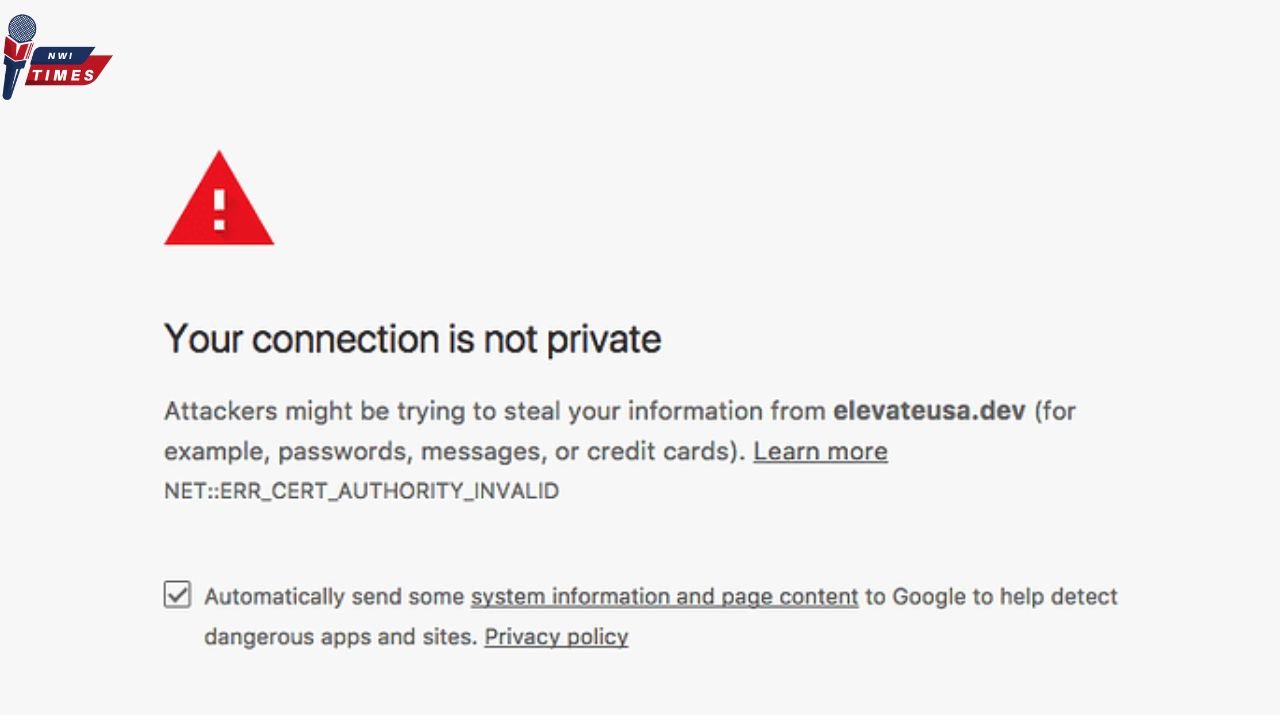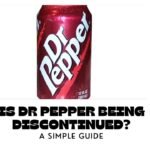The error “net::err_cert_authority_invalid” occurs when your web browser cannot recognize the security certificate from a website. This means that the site is not considered secure by the browser. The problem often happens with sites that have expired or improperly configured certificates. For safety, the browser blocks the site and gives this error. Users see this warning as a way to protect them from potential threats.
Why Does the “net::err_cert_authority_invalid” Error Appear?
This error can appear for several reasons, often related to problems with the website’s SSL certificate. SSL (Secure Sockets Layer) is a technology used to keep an internet connection secure and safeguard any sensitive data sent between two systems. Here are some reasons for this error:
- The certificate is expired.
- The certificate is self-signed.
- The browser does not trust the certificate authority.
- The certificate is not correctly installed.
Each of these reasons can cause the browser to believe that the website is not safe for users to visit.
How Does SSL Certificate Work?
An SSL certificate plays a key role in securing websites. It creates a secure connection between a user’s browser and the website’s server. This secure link ensures that any information passed between the two is encrypted and cannot be read by others. When a website has a valid SSL certificate, browsers display a padlock symbol next to the website’s URL to show it’s safe. If something is wrong with the SSL certificate, the browser will show the “net::err_cert_authority_invalid” error.
Can You Ignore the “net::err_cert_authority_invalid” Error?
It is possible to bypass the “net::err_cert_authority_invalid” error, but this is not recommended. The error is a warning that something may be wrong with the website’s security. By ignoring the error and proceeding to the site, you might expose your personal information to hackers or cyber-attacks. It’s better to avoid visiting sites that trigger this error unless you are certain that the website is safe.
How Can Website Owners Fix the “net::err_cert_authority_invalid” Error?
For website owners, fixing this error involves ensuring that their SSL certificate is properly configured. Here are steps they can take:
- Check Certificate Validity: Ensure the certificate is not expired.
- Get a Certificate from a Trusted Authority: Use certificates from trusted certificate authorities (CAs) instead of self-signed certificates.
- Install the Certificate Correctly: Make sure the SSL certificate is installed properly on the server.
- Update the Certificate: If the certificate is close to expiration, renew it on time.
By following these steps, website owners can avoid the “net::err_cert_authority_invalid” error and make their sites secure for visitors.
What Should You Do as a Visitor When You See This Error?
As a visitor, when you encounter the “net::err_cert_authority_invalid” error, it’s important to think about your online safety. Here’s what you can do:
- Avoid Proceeding: Unless you’re confident the website is safe, it’s better not to continue.
- Contact the Website Owner: If the website is trusted, contact the owner and inform them about the error. They can work on fixing the SSL certificate.
- Clear Browser Cache: Sometimes, outdated browser cache may cause this error. Clearing your cache might help in some cases.
- Check Date and Time: Incorrect system date and time settings can sometimes trigger this error. Make sure your device’s clock is correct.
It’s always better to prioritize safety when dealing with this type of error.
Can Different Browsers Show This Error Differently?
Different browsers might show the “net::err_cert_authority_invalid” error message in slightly different ways, but the core issue remains the same. Whether you are using Chrome, Firefox, Safari, or another browser, the error will always indicate a problem with the SSL certificate.
- Google Chrome: In Chrome, you will see a warning message that the site is not secure, and the error “net::err_cert_authority_invalid” will appear.
- Firefox: Firefox shows a similar message, warning users that their connection to the site is not secure due to an untrusted certificate.
- Safari: On Safari, the error is also about the certificate, but the wording might be different.
Despite these small differences, the message is always the same—there is a problem with the website’s security certificate.
What Are Some Common Solutions for Fixing the Error?
For those who want to solve the error on their own, there are a few common solutions. You can try these steps to resolve the problem:
- Restart Your Browser: Close and reopen your browser to refresh the connection.
- Update Your Browser: An outdated browser may have trouble recognizing newer SSL certificates.
- Disable Antivirus SSL Scanning: Some antivirus programs have SSL scanning features that can cause this error. Temporarily disabling this feature might solve the issue.
- Reset Your Network Settings: Incorrect network settings may sometimes cause SSL issues. Resetting these settings might help.
These simple solutions can resolve the issue in many cases without any need for advanced troubleshooting.
How Does the “net::err_cert_authority_invalid” Error Impact Website Traffic?
This error can have a negative impact on website traffic. When visitors encounter the “net::err_cert_authority_invalid” error, they may leave the website and never return. This is especially damaging for businesses that rely on online customers. Not only do they lose visitors, but they also lose trust. If customers see this error, they may feel that the website is unsafe, which can hurt a company’s reputation.
Table: Pros and Cons of Dealing with “net::err_cert_authority_invalid”
| Pros | Cons |
| Helps Protect Users | Visitors may leave the site immediately |
| Warns about potential threats | Affects website reputation |
| Encourages fixing security | Can result in loss of online sales |
| Provides clear error messages | May confuse less tech-savvy users |
| Highlights SSL certificate issues | Difficult for non-experts to resolve |
What Are the Long-Term Effects of Ignoring This Error?
Ignoring the “net::err_cert_authority_invalid” error can lead to several long-term problems. For website owners, it could lead to a loss of trust from customers and lower search engine rankings. Websites with SSL certificate issues may be penalized by search engines, which could impact their visibility. For users, visiting sites with this error can expose them to cyber threats, putting their personal data at risk.
Final Thoughts on the “net::err_cert_authority_invalid” Error
The “net::err_cert_authority_invalid” error is an important warning sign from your browser, letting you know that a website’s SSL certificate is not secure. Whether you are a website owner or a visitor, it’s vital to take this error seriously and address it accordingly. Website owners should make sure their SSL certificates are always up-to-date and properly configured. Visitors should avoid unsafe websites and prioritize their online security.